Contents
Paper free photo collage albums are now obsolete, and most of our photos store in digital versions on the phone, computer, or cloud. But when you want to go and review the most exciting moments, it isn’t a good thing to scroll through hundreds of photos.
Today’s article shows you how to make a photo collage on your PC or smartphone, using online services and various programs and applications. A collage is a series of photos that are tiled or positioned in different ways to create a unique image.
Create Free Photo Collages Online
The easiest and fastest way to create a photo collage from your computer or phone is to use one of the many specialized online services. There’re, in fact, countless portals on the web where you can upload your images, choose the way you want to put them together, and download your collage after a few seconds.
Despite the huge selection of sites, there’re few truly valid ones. There’re many portals with very limited functionality or full of advertisements, and if you haven’t blocked the pages that open them, you risk flooding to windows and small windows with insufficient content.
Therefore, if you want to create photo collages online, we recommend using reputable sites such as Canva and Adobe Spark. Both are free and truly complete, giving you tools, if not nearly as professional. If you’re interested, let’s continue to see them in detail, highlighting the strengths and weaknesses of each.
Canva – free photo collage
The best site to use is Canva. It is a very famous portal among influencers and social media lovers. It allows you to create an endless number of collages in different formats suitable for each of the most used platforms such as Instagram, Facebook, WhatsApp, and others. It’s a completely free portal that doesn’t require registration. To create an online photo collage with Canva:
- Go to Canva.com
- Select More than Photo Collage or search in the search bar
- Choose the template you like the most
- Upload your photos and place them the way you want
- Add elements such as letters, effects, or other graphics
- Click the Download button to start downloading the final file
Using Canva is really easy and completely free. If you use Whatsapp on your computer, you can use Canva to create amazing statuses to upload and surprise your viewers. The collages are cool and look like they were made by a professional.
Although it isn’t necessary to register as a member of the site, after logging into your account, you can save your projects and have the opportunity to edit or download them on any device and computer.

Adobe Spark – free photo collage
If you don’t like Canva, one of the best alternatives comes from Adobe Spark. Adobes are among the most powerful and used graphics and design software globally. Spark, while free, is top-notch.
As with Canva, there’re many preset formats for creating stories and posts on various social networks. Although the selection is vast, the most beautiful professional graphics are premium, and you have to pay to unlock them.
The interface is very similar, with a great possibility of customization that allows you to add texts, images, animations, backgrounds, icons, and much more. To create a project, simply select the template you want and modify it as you wish using the available functions and add-on items.
You can download the collage and save it to your computer or share it via email or even post it directly to your social networks when you’re ready. If you decide to download the project, you can choose between different images, PDF, and even video formats if there’re animated elements. If you want to print, we recommend downloading the PDF directly and then searching for how to convert JPG to PDF.
Also, in this case, Adobe has created a custom app for Spark that you can use on both iPhone and Android. Once connected to your account, you can edit all saved projects directly from your smartphone.
Using Spark is really simple, and we can assure you that even if you aren’t very good with computers, you will get excellent results in practice at a professional level. The only thing to keep in mind is that to use it, you have to sign up or use your Google account, Facebook, etc. You must log in here.
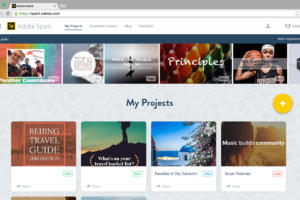
Programs for Making Photo Collages on Computer
There’re many tutorials on how to create collages on the internet. But few talk about the various programs you can use and how to use them. Therefore, in today’s article, we want to devote the entire paragraph to the best software to achieve great results without too much effort.
While they’re a more complex method than the services offered by websites, you’re more likely to modify or customize the collages with a custom program and create your favorite final result. If the first method is faster, those looking for a unique or professional result can achieve real works of art with special software. Here are the programs you can college with:
- Photoshop
- Shape Collage






