Contents
If you still have any doubts about which model is suitable for you, we will show you how to choose a laptop in today’s article. This is an essential purchase and requires significant expense. That’s why it’s always better to buy a model that can fully meet your needs, not a computer that wears out quickly and needs to replace.
Will the RAM be enough? Will games and programs run smoothly and without problems? There’re a lot of questions, and we promise that we will do our best to answer your questions as quickly and efficiently as possible and help you understand which model to choose.
That’s precisely why, in the lines below, we’ll show you in detail everything you need to look for before buying a notebook.
Hardware and Specifications
One of the first things you will look at when buying a notebook is the computer’s technical specifications.
Hardware is a fundamental element for any computer, and choosing the right one will ensure you don’t have a computer in a year that is already old or can’t run the programs and games you want from day one. There’s a lot to be said, but we’ll keep it as short as possible.
Processor
The processor is the heart of any computer and one of the most critical components when choosing a good laptop. Best of all, it’s nearly impossible to replace a laptop, and if you select an unsuitable CPU, you won’t be able to upgrade. But it would be best if you bought a new computer.
Today, the market is predominantly Intel and AMD, with the addition of a brand new Apple chip, but this chip is only available on some models of the MacBook Pro and Air. Therefore, it is more important to understand the differences between the first two.
While those who want performance will always aim for the Intel Core, it’s more common in cheaper notebooks, although AMD has perfect models even in the higher grades. When choosing a powerful laptop, gaming models, and professional workstations, Intel is still most users’ favorite and most recommended brand.

Data Store
If the processor gives you computing power, RAM is ultra-fast memory where programs and files copy that the CPU needs to use. The more RAM you have, the faster your computer!
The minimum we recommend you have is 8GB. Even 4GB might be enough for a domestic user, but you’re really at the minimum, and the notebook will not be very fast on the contrary. For those who use computers to work with heavy programs, especially photo and video editing, design, and programming, 8GB is often not enough, and it is better to focus on 16.
Finally, it’s hassle-free if you want to play games on gaming laptops. Newer titles, we advise you to consider buying a computer with 32GB of RAM. This is a pretty expensive component, especially when you go to Apple’s computers.

Screen
It is also essential to look at the screen when choosing your computer. For this, we have to consider size and resolution mainly. But brightness and contrast are also critical parameters for those who work in graphics or on the go.
As for the dimensions, most preferred laptops have screens between 13 and 15 inches, while even those for gaming and workstation models reach 17″. The diagonal of the screen significantly affects the size of the laptop and, therefore, its weight. Those looking for a comfortable and easy-to-carry laptop usually prefer 13″, although the screen may seem small to many. On the other hand, those who use it at home and don’t carry much better prefer 15″.
As for resolution, most of today’s laptops are FullHD. However, there’re also computers with only HD displays (low-cost computers) and models with 4K displays. The laptop with the best display has always been the MacBook with Retina Display. But more competitors can keep up with it, thanks to 1440p and 4k panels.

Storage Space
Two things need to consider when it comes to your computer’s internal memory. The first is about the type of memory, while the second is about the capacity in GB of storage you will have.
About the computer’s speed, type is much more important: In practice, you have to choose between an HDD or an SSD. The former usually offer larger memory capacities and are much less costly. But their speed is up to 10 times slower than new SSDs.
We highly recommend choosing a computer with an SSD; even if you have much less space to save data and files, your computer will be significantly faster!
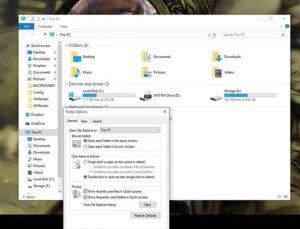
Display Card
While the GPU isn’t always crucial in a business or study laptop, the graphics card is one of the essential features to consider if you’re looking to choose a good laptop for gaming.
Video game graphics are increasingly advanced and realistic. This requires substantial computing power, speed (hence a powerful CPU and lots of RAM) and a sound graphics card that can reproduce the visual effects in the best possible way.
The GPU is essential for those who work in graphics or design and gaming. It is necessary both in the creation of multimedia content such as photo and video editing and the creation of 3D objects and simulation programs.







