Contents
Have you bought and installed an LED strip in your room but don’t know how to connect LED? Have you downloaded an app on your smartphone to remotely control your home’s lights, but all your attempts to use it to configure your LED strip haven’t produced the desired result? If you answered yes to at least one of these questions, don’t worry: You’ve come to the right place at the right time!
With today’s guide, we will actually explain how to connect LEDs, providing you with all the information you need to succeed in your cause. We will first show you the detailed procedure of connecting an LED strip to power using both the supplied power supply and a transformer to be purchased separately. Then you’ll also find instructions for controlling it remotely by connecting an LED strip to your phone. If that’s what you want to know and can’t wait to learn more about it, look no further and get to the heart of this tutorial. All you have to do is be comfortable, take five minutes of free time and follow the instructions we will give you.
How are the LEDs Connected to the Mains?
The procedure for connecting the LEDs to the power source varies depending on the LED strip. If you have purchased one with a power supply, all you have to do is plug the supplied power cord into a power outlet in your home. On the other hand, if you have a non-powered LED strip, you should use a transformer.

How are LEDs Connected to Power Supply?
As we mentioned in the first lines of this guide, ready-to-use LED strips are commercially available. It’s supplied with the appropriate power supply and associated power cord to be connected directly to a conventional electrical outlet.
Usually, this type of LED strip is bought by those who don’t need to illuminate all rooms but use LEDs as ambient or decorative light. LED strips are connected directly to an electrical outlet equipped with a new connection if a key voice in a specific application or not; you can easily check it with the included remote control.
To connect this type of LED strip to the mains, connect the power supply to the LED strip via the appropriate connector (this is unnecessary if the LED strip you have is connected directly to the power cord), and then plug-in power. Plug the LED strip into the electrical outlet of the room where you want to place it.
Once you’ve done that, you can turn the lights on and off using the dedicated remote. Also, if the LED strip in your hand is equipped with a Wi-Fi connection, you can continue its configuration via a special application to download to your phone.
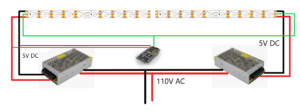
How are the LEDs Connected to the Transformer?
If you bought an LED strip without a power supply, you must have a transformer to connect it to the current. This device allows you to convert an alternating voltage (220V, one of the house’s electrical systems) into an electrical panel. It’s the constant voltage required to power the LED strips. An indoor transformer (cheaper than outdoor ones) responsive to the characteristics of the LED strip you will be powering is sufficient to power an LED strip. Therefore, if the strip you buy is 12V or 24V, you should make sure that the transformer’s voltage is the same.
It’s also important to ensure that the transformer can supply all the power absorbed by the LED strip. For example, if the specifications of the LED strip indicate a power of 18W, you must use a transformer larger than 18W. Note that you can connect multiple LED strips or even other devices to a transformer. As a result, the transformer must be able to supply the necessary power from all connected devices.
Once you have chosen and purchased the transformer that is suitable for correctly feeding the LED strip you have, you’re ready to connect everything to the current. First, remove power from the main generator in the house and then loosen the terminals on the transformer using a screwdriver.
How are Cut-Off LEDs Connected?
If you wonder if it’s possible to connect the cut LEDs, you will be glad to know that the answer is yes. All LED strips have spaced breakpoints (indicated by the scissors symbol) that indicate exactly where you can cut the strip according to your needs.
To connect the part of the cut strip equipped with output wires to the current, all you have to do is connect the LEDs with the power supply or transformer, following the instructions given in the previous paragraphs of this manual.
On the other hand, for parts of the strip that aren’t equipped with output wires, you can use special connectors that allow both to connect several cutting strips and connect the strip in question to the current. For example, if you intend to connect two LED strips at an angle, you need an ‘L’ connector. To connect a cut LED strip to the current, you need a connector with electrical wires at the output. There are connection kits on the market for all needs.






