Contents
Thanks to the increasing prevalence and ease of use of documents, files, and images in electronic formats, we’re now increasingly abandoning paper pages. These are easy to store, send or share with others, and can be printed whenever needed. The problem is that nowadays, many types of formats or extensions are universal, namely PDF, that not all devices can open. It is a standard format that is recognized worldwide and that today all new PCs, phones, and tablets can read without problems. We decided to create a complete guide on converting a file to PDF in today’s article.
We aren’t only talking about documents, but we will also explain how to convert images, spreadsheets, and even ebooks easily, quickly, and above all, for free. If you’re interested in a particular genre, skip straight to the relevant section, but we recommend that you also look at other formats as they can always be helpful in the future. That said, let’s start with the most used documents.
Convert a Document to PDF
If you have written your dissertation, research, and assignments in Word, or if you have several electronic documents created with programs similar to Microsoft’s, you know that you may lose some of the formattings when you forward them to someone. This happens a lot if you open the files with a different program that should, in theory, be compatible, but that messes everything up. Try opening a document in Mac pages to see the difference.
If you need to print your document or present it to others, you’d better convert it to PDF because this format looks the same on every device. Fortunately, today it’s easy to convert Doc, and Docx, pages to PDF. There’re many ways to do this.
First of all, it comes directly from the program you use to write it, which usually integrates the ability to export the document to PDF. In all burning software, you can find the method by going to File> Export> Export as PDF or similar in the main menu.
If you don’t have this option because you’re using an older version, you can use a virtual printer or an online converter if you have Windows. Of all the sites that offer this service, we recommend you to use iLovePDF, which is very easy to use, converts many files in seconds, and is entirely free. The beauty is that you can use it both from a PC, Mac, Linux, or smartphone because you only need to access it from the browser.
Note that while it is easy to export and save your file in this format, the reverse isn’t always easy, so converting a PDF to a Word document can be complex. We recommend that you always have the original file with you in case you need to make changes in the end for this.
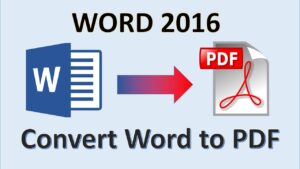
Convert Images to PDF
The other type of files you often want to convert to PDF are images and photos, which can have different formats such as PNG, JPG, JPEG, or others. You want to convert them because they can give you a lot of trouble when you try to print them, although they’re straightforward to share by email and increasingly used in messaging programs.
For example, if you’ve created a beautiful photo collage and want to print it on A4 paper, you may find that the printer starts distributing pages one at a time if you don’t convert it to PDF before sending it to print.
Converting images to PDF is more complicated than documents because imaging programs rarely have this functionality. Mac preview has it, but its Windows equivalent, namely Photo Viewer, doesn’t have that possibility, and you have to use an additional program. But if you’re using Windows, if you want to convert a scanned photo, your browser may have a way of scanning a photo from your computer and saving it directly to PDF, not with the typical image extensions.
If this isn’t the case, you can install an additional program or use various online services for documentation. The site we recommend you use is SmallPDF, which works on all devices and operating systems. Besides being very fast, secure, and reliable, it can manage all or almost all extensions of various images.
How to Convert Excel Files to PDF?
Converting an Excel file to PDF isn’t very complicated, as all spreadsheet creation programs typically offer functionality. In Word, go to File> Export As> Export as PDF. Here, the only difference is that you can choose to export only a portion of the pages or the specific tables you want to keep but leave out the others.
But the real problem comes when someone sends you an Excel file, and you can’t open it because you don’t have the necessary program and want to convert it to another format. Don’t worry; the solution is there, and it’s not complicated.
You can once again use iLovePDF, which allows you to convert Excel files to PDF online without searching or installing any additional software. The process is straightforward; you just need to go to the specified site, upload the spreadsheet, and hit the convert button. After a few seconds, you can download the ready PDF.







This Post Has One Comment