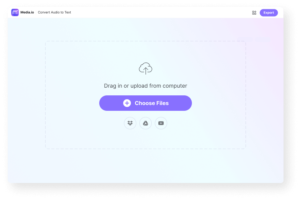Contents
Have you recorded a very long lecture and now want it written so you can easily read it anywhere? Unfortunately, it is almost impossible to use the recorder and the script simultaneously to keep track of the recording without errors.
When you miss a word, you must spend a lot of time pausing, rewinding, and restarting the file. All this turns into a massive waste of time. Fortunately, there is a solution; indeed, quite a few exist. Just use software or a site made specifically for transcriptions.
You’re wrong if you think it’s science fiction that only computer experts can do! Actually, today we want to show you how to convert audio to text. You will be surprised because it is straightforward and requires no special skills. There’re programs you can already use but whose functions you don’t know, like other specialized software. Not only that!
Many sites now offer this online service; they’re straightforward to use and transcribe the document for you! If that’s what you’re looking for, take a few moments to read the following and choose your favorite method.
Programs to Convert Audio to Text
Let’s start by seeing the software with which you can quickly achieve outstanding results. There’re many programs of this type, both free and paid. However, below we would like to show you only the ones we find most useful and have the most accurate transcription. So you don’t spend hours typing the text.
The choice you have to make here will be between the programs you write for you and the programs you need to convert. Honestly, the big difference is often in price because while the first is almost all paid for, you can find free software if required. Let’s see three different options to help you achieve great results and make your work so much easier.
Express Scribe
The best of all free software is undoubtedly Express Scribe. Available for both Windows and Mac, it allows you to convert audio to text for free easily. The only thing is that you have to do it manually, and the transcription isn’t automatic.
It offers many features when you double-check how to record, pause and restart or slow down the playback speed to write or edit any mistakes. You can also set commands to hotkeys to avoid using the mouse every time and speed up the process even more.
The first thing to do, of course, is to go to the program’s website and download the appropriate version for your operating system. After the download is complete, you need to open the file and follow the installation instructions. After completing this step, you can finally start using the program.
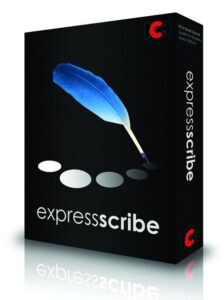
Dictation for Mac
While Apple computers cost much higher than average, the operating system comes with many programs and features that aren’t only advanced but also free. Among them are a complete office suite, a video editing program, and a dictation function. All are free.
Actually, on Mac, you don’t have any natural method to convert audio files to text directly without adding programs or online software. But what you can use is dictation. It’s beneficial and converts what you say to your computer into text in real-time.
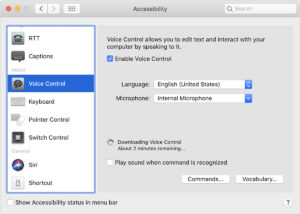
Word Transcript
You’ve probably already used it to write documents or a thesis, or you already know it anyway. Microsoft Word is the most used writing program worldwide, and you may not know it. But you can also use it to convert audio files to text.
For example, if you record a meeting or lecture speech, you can upload your file and take advantage of the transcription feature to have it written into the program. Unfortunately, this is only possible with the Microsoft 365 online package and only if you use the Premium version, i.e., the paid version.
On the other hand, the functionality is incredible because it allows you to upload your audio file or record your voice (a bit like dictation on a Mac) and then have it copied by the program. Once done, you can create a single document with a full transcript or save parts of the text into this and other Word documents with a simple copy-paste.
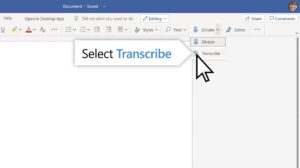
Websites That Automatically Convert Audio to Text
The best way to convert audio to text is to use convenient online services where the internet is entire. There are many things like Google’s Cloud Speech to text or Trint. But overall, you can opt for Happy Scribe because it is accurate and convert a video’s audio to text.
It uses artificial intelligence to get even better accuracy and promises a minimum of 85% accuracy if you do it on your computer. Unfortunately, like any professional solution, it is paid software.
As you can see, there are many ways to convert an audio file to text or dictate it directly to your PC. Some of these include one that does everything automatically and takes most of the work from you. Unfortunately, you’ll have to pay for more professional solutions if you want precise transcription, although most have free trials.