Contents
How To Copy Instagram Link? This blog post will provide a simple guide on how to copy an Instagram link. From navigating the app’s interface to finding the link you need, this guide will take you through the process step-by-step. With this guide, you’ll know exactly how to quickly and easily copy any Instagram link for easy sharing.
Introduction
Are you tired of constantly having to explain how to find your Instagram profile to friends and family? Look no further, because copying your Instagram link has never been easier! With just a few simple steps, you can share your profile with anyone, anywhere.
The introduction to this guide will walk you through the process of finding your unique Instagram link, which can be copied and shared with anyone. This is especially useful for businesses or influencers who want to promote their brand or content across multiple platforms.

By sharing your Instagram link, you can increase your following and reach a wider audience. So, what are you waiting for? Follow this easy guide and start sharing your Instagram profile with the world!
What Is an Instagram Link?
Instagram is one of the most popular social media platforms today, and it’s no surprise that businesses and individuals alike are using it to promote their products, services, or personal brand. However, not everyone knows how to make the most out of their Instagram profile, particularly when it comes to using an Instagram link.
An Instagram link is a clickable URL that directs users to a specific webpage or content outside of Instagram. It can be added to your bio, stories, or posts, making it easier for your followers to access your website, online store, or other social media accounts.
By including an Instagram link, you can increase your online visibility, drive traffic to your website, and boost your engagement with your audience. Whether you’re a blogger, influencer, or business owner, an Instagram link is a valuable tool that can help you achieve your goals.
So, don’t miss out on the opportunity to connect with your followers and potential customers – start using an Instagram link today!
How to Copy a Link from Your Profile Page?
Copying a link from your Instagram profile page can be a bit tricky, but it’s essential if you want to share your profile with others. Luckily, it’s not as complicated as it may seem. First, go to your profile page and click on the three horizontal lines at the top right corner. From there, select “Copy Profile URL,” and the link to your profile page will be copied to your clipboard. You can then paste it anywhere you want to share it. It’s that simple!
Copying your profile link is crucial if you want to promote your Instagram page to potential followers or collaborators. By sharing your profile link, you can increase your visibility and reach a wider audience. Plus, it’s an excellent way to showcase your content and connect with others in your niche.
In conclusion, copying your Instagram profile link is an easy process that can have a significant impact on your social media presence. So don’t hesitate to share your link and promote your profile to the world!
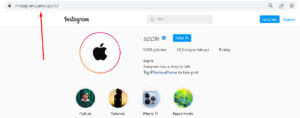
How to Copy a Link from Someone Else’s Post or Story
Copying a link from someone else’s post or story on Instagram can be a bit tricky, but it’s not impossible. First, you need to find the post or story that contains the link you want to copy.
Once you’ve found it, simply tap on the three dots in the top right corner of the post or story. From there, select “Copy Link” and the link will be copied to your clipboard. It’s as simple as that!
Copying links from other people’s posts or stories can be incredibly useful, especially if you want to share a particular product or article with your own followers. It’s also a great way to show support for other creators on the platform. So, don’t be afraid to copy that link!
Just remember to always give credit where credit is due and to only share content that you have permission to share. With these simple steps, you’ll be able to copy links like a pro in no time.
How To Copy Link of Posts On Instagram?
If you’re interested in tampering with posts and copying the Instagram link, you’ll be happy to know that the information you find in this section indicates what to do. In addition, in this case, you can make transactions from smartphones and tablets and computers.
To copy the post link on Instagram from your Android smartphone, tablet, or iPhone, find the photo or video you’re interested in and tap it to view it.
Press the (…) button in the upper right and press ‘Copy Link’ in the menu shown to you. Alternatively, after pressing the (…) button, tap ‘Share’ and in the menu shown to you, select the messaging app or social network where you want to share the link.
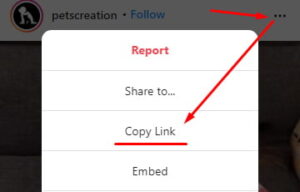
How To Copy Instagram Link On Facebook?
Copy the link of an Instagram profile, post or story and want to paste it on Facebook? Then you will be happy to know that achieving this goal is very simple. All you have to do is access the social network, find the text field where you will paste the link in question and use the ‘Paste’ function.
In the Facebook program, hold your finger in the text field and press Paste from the menu shown to you.
Tips for Copying Links on Mobile and Desktop Devices
Copying links on mobile and desktop devices can sometimes be a hassle, but with a few tips and tricks, it can be a breeze. Firstly, on mobile devices, simply tap and hold the link until the option to copy appears. On desktop devices, right-click the link and select “copy link address”.
Another useful tip is to use keyboard shortcuts such as “Ctrl+C” on Windows or “Command+C” on Mac to quickly copy links. Additionally, using a URL shortener such as bit.ly can make links more manageable and easier to share. It’s also important to double-check the link before sharing to ensure it is correct and not a phishing scam. By utilizing these tips, copying links on both mobile and desktop devices can be a quick and efficient process.
So next time you need to copy a link, remember these tips and save yourself some time and frustration.
Conclusion – How To Copy Instagram Link?
In conclusion, copying an Instagram link is an essential skill that every user should have. Whether you want to share a post with your friends or save it for later, knowing how to copy a link is a simple yet valuable tool. With the step-by-step guide provided in this article, you can easily copy any Instagram link in just a few clicks.
Moreover, it is important to note that copying a link is not only limited to posts but also works for IGTV videos, stories, and profiles. So, if you want to share your favorite content with your followers or save it for future reference, don’t hesitate to copy that link! In addition, it is worth mentioning that copying a link is not only limited to Instagram but also works on other social media platforms.
Therefore, by mastering this skill, you can easily share and save content across different platforms. Overall, copying an Instagram link is a simple yet powerful tool that every user should have in their social media arsenal.






