Contents
Have you noticed a drop in your Instagram engagement and reach over the past few months? If so, don’t worry, you’re not alone, and you’ve been banned from the social network.
Like all social networks, activity on Instagram is subject to rules, which you can view on a particular page. When a user doesn’t respect them, they can be penalized.
However, unlike its parent company Facebook, where everything is black or white, Instagram has implemented gradual retaliatory measures ranging from temporarily limiting functionality to disabling the account.
In this post, we will answer the question of ‘how to get unbanned from Instagram’ in detail. Keep reading!
Why is Instagram Banning?
Instagram temporarily blocks some functions when certain limits are exceeded. The social media organization clearly states the limits. It turns them into encrypted messages like ‘This feature is temporarily blocked’ or ‘To protect our community, we’re restricting the frequency of certain actions you can take on Instagram.’
For example, you can get banned if you use a banned hashtag, add too many hashtags to a post, post too many in the same day, copy the same thing onto the chain, or follow too many accounts that are too close together.
In these cases, you can continue to access your account and view your news feed. However, some features are disabled for a period ranging from a few hours to a few days. After this time, the sanction lift, and the functions automatically reactivate.
On the other hand, your account will also be disabled if you violate the Instagram community standards. However, unlike functional restrictions caused by abuse, there is no point in waiting wisely for everything to return to normal, as this measure isn’t temporary. Subject to this blocking measure, you must file a complaint with Instagram to reactivate your account.
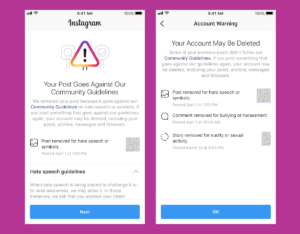
What Should You Do for the Instagram Ban?
If you violate the Instagram community guidelines, your account may be disabled. Instagram will not delete your account, but it will be disabled, and you can no longer access it. To reactivate, you must file a complaint on the social network. For this, you must fill out the Instagram complaint form.
It’s possible to reactivate a deactivated Instagram account (or recover the old username for manually deleted accounts). To retrieve the username for a manually deleted account, simply re-register or change the username for an existing account if no one has re-used it in that time.
If you want to reactivate an account, you’re disabled; log back into Instagram using your credentials (username and password). This link lets you get your profile, photos, comments, and likes.
If you think your Instagram account has been hacked or compromised, go to the dedicated help page as soon as possible. It contains all the essential links to contact support and reset your password. Please note that you must provide certain information to prove that you own the account. This information is username, email address, phone number, and other valuable details.
How to Recover a Restricted Instagram Account?
Instagram may temporarily or permanently block your account for many different reasons. If there is a permanent ban, Instagram will never give back the account you used. Please note that this situation may arise. To try to reactivate a blocked or restricted Instagram account, follow these steps:
- Access Instagram’s complaint form from any web browser
- Fill in your full name, email address, the user name of the relevant account, mobile phone number, and the reason(s) you want to complain about
- When you complete the form carefully, immediately click on the ‘Submit’ button.
- Instagram will contact you to let you know the final decision. Please note that the recovery request review period can sometimes be long (several days).
How to Reset Your Forgotten Instagram Password?
If you forget your password, Instagram allows you to recover your password using your email address, phone number, or Facebook account. You must access your email address, phone number, or associated Facebook account to verify your reset. If you no longer have access, you can continue to use the previous email account. Never forget that the password reset steps are entirely different on Android and iOS.
For Android, follow these steps:
- Open the Instagram app
- Click on ‘Get help while logging in’ from the section that will appear on the login screen
- Enter your username, email address, or phone number or select ‘Connect with Facebook’
- When you choose your preferred option, press ‘Next’ and Follow Instagram’s instructions from the section that will appear
- Once the procedure is complete, sign in again using your new credentials
For iOS, follow these steps:
- Open the Instagram app
- On the login screen, click ‘Forgot Password’ under Login
- Tap ‘Username or Phone’
- Enter your username, email, or phone number, then hit ‘Next’ to confirm
- Once the procedure is complete, sign in again using your new credentials






