Contents
How To See the Passwords Saved On Google Chrome? It’s actually straightforward to see saved passwords in Google Chrome. If you use Google’s browser Chrome for browsing, you know how convenient it’s to use the feature that also stores your credentials. So you don’t have to type them every time you want to enter a site that requires you to log in.
Are you looking to switch computers and transfer all your credentials from your old computer to a new one? Trying to access an app on your phone but can’t remember your account information to log in?
No problem! In this post, we want to show you how to see saved passwords in Google Chrome. The process is straightforward, and even if you aren’t very good with computers, you will know that you don’t have any problems following the steps below.
We will also show you how to do this on both the computer and the phone. Because if you have an Android smartphone, you probably use Chrome Mobile to navigate. Let’s roll up our sleeves and get to work without wasting any more time.
What are My Passwords Stored on Google?
Before you see how to find passwords, let’s look at which ones store in Google and which ones aren’t. So you already know what credentials you are hoping to recover, and you will probably have to go through the password recovery procedure instead.
Chrome accurately recognizes registration pages and domains where you enter your username and password. When you register on a site while using the Google Chrome browser on both a computer and a smartphone, you prompt to save your credentials. It will enter automatically the next time you come back. If you accept, the credentials are stored; otherwise, you can refuse once or entirely on that site. If you choose to save them, there are two options:
- Passwords are saved in your Google account if you signed in and enabled the setting using Chrome. In this case, you can see them on every device and every browser.
- Passwords are only in the browser you’re using, and if you change devices, you will not be able to transfer them automatically.
This second option happens when browsing with Chrome, without signing in to your account or if you haven’t enabled password sync.
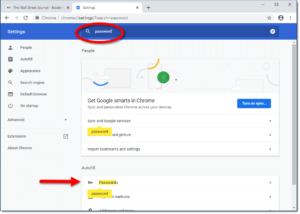
How Can I See All Saved Passwords in Google Chrome?
After we understand which passwords saved were in Google Chrome, we will tell you how to see them and where to find them. As we have already mentioned, it depends on your use of the browser and whether you have saved credentials to your account. If you did, access google password manager from any computer or smartphone, and you can find it in a few seconds. However, if you only saved them in the browser, you can only see them in that browser, and the process is different.
Don’t worry; there is nothing complicated, and below, we would like to show you both variants.

View On PC and Mac with Google Password Manager
Let’s start by looking at the simplest case, that is, the one in which you surfed with Chrome while you logged in and you have saved all the credentials on your account. In this case, you can see passwords from any device by going to passwords.google.com.
This is Google’s free password management solution. On the page that opens, log in by clicking the login button (if you haven’t already), and you will see a list of all the passwords saved with Chrome. The great thing is that you see both the website credentials and all the apps linked to that account on your Android phone. You’ll see a list of everything stored, no matter what device you’re using. If this is too long, you can also easily search by the site name or email you used to register.
When you find the password for the site you want to see, click on it and log in again. Once complete, the above screenshot shows the username, while the password line with asterisks. You have to click on the crossed-eye symbol to see it.
Find Credentials in Google Chrome
Now let’s look at the situation where you browse with Chrome but aren’t logged into your Google account or have never created one. As we mentioned earlier, the credentials are saved locally, not in the cloud. For this reason, you must use the device you are browsing. Here’s how to see passwords in Google Chrome:
- Open Google Chrome
- Immediately click on the ellipsis icon located in the upper right section and select the settings section
- Type password in the search bar
- Select the password below the autoFill field
- Carefully find the desired password.
- Press the eye icon and enter the password to login to the computer to view
As you can see here, there is nothing complicated, and the process is speedy.






