Contents
Trying to find your dream home? Do you want to create the layout of the rooms and the layout of the furniture? Then you need a program to draw floor plans.
These are beneficial programs to make the projects of your dreams come true! Most software today is so advanced that it can allow you to design the floor plan of your home, shop, or showroom and the electrical grid, pipes, and even furniture.
Thanks to these innovative solutions, you can visualize the spaces and ensure that you don’t create a wrong calculation or purchase. This is precisely why floor plans programs are an increasingly sought-after solution not only by professionals such as interior architects and home designers but also by those who want to renovate their home and create the design of their shop, bar, or workshop at home.
Today’s post will see the best software for those who want to create 2D plans and diagrams and those who want to create a virtual render and preview of 3D environments. We guess there’re already free and paid programs. Additionally, some of them are web-based, and you can even use them from your browser without installing any files on your computer.
EdrawMax
WonderShare powers it. It’s a powerful software that allows you to do countless things, from creating flowcharts, mind maps, and graphs to drawing complex electrical circuits, industrial systems, and indeed floor plans of a building.
A truly complete program that combines the capabilities of multiple products into one software with unlimited potential. Ideal for those who need it for personal use and companies looking for professional and versatile software, it’s available as a free trial version on the official EdrawMax website.
While most of the features are also available in the free version, if you want to export files without watermarks or access thousands of pre-set floor plans, you have to purchase the program for only 65 Euros for six months, up to the license. Permanent with one payment. Also, the free version has a limited number of elements and shapes, while the premium version has unlimited and custom models.
From the simple design of a room and house plan, with EdrawMax, you can design office layout, shop or exhibition hall, fire and emergency floor, security floor, and even garden or garden. Design arrangement of the wardrobe and suspended ceiling. In short, a genuinely 360-degree solution.
Another significant advantage of this solution is that they can try it out for free, start their project, and only pay if they need to print without a watermark. That’s why it’s the floor plan software we recommend most. Moreover, even though it is advanced and has many features, it’s straightforward to use. It’s possible to create complex projects even if you have no experience being a designer or engineer.
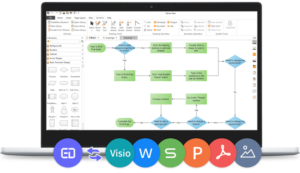
AutoCAD LT
AutoCAD LT is one of the best programs for those who work on large projects and need a professional solution. It is one of the software developed by Autodesk that architects, designers, and engineers worldwide use all the time.
AutoCAD LT doesn’t include the entire package, only the part dedicated to floor plans. It is a very advanced assisted design software for 2D drafting and documentation wasted on a small project but perfect for creating sizeable 2D floor plans with thousands of elements.
One of its most significant advantages is the ability to design and draw directly in the browser on any computer or even a tablet or smartphone. You can even create your account, log in and start working without having to install any software.
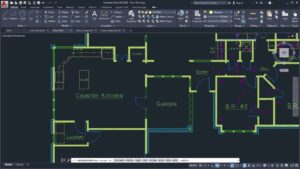
Floor Planner
If you need software for personal use, we recommend you try Floor Planner, a complete and robust web program for creating 2D and 3D floor plans.
Dedicated to interior designers, home design enthusiasts, and architects, it doesn’t have all the tools offered by AutoCAD and EdrawMax. However, it still has potential, an excellent interface that’s simple to use and very intuitive, and lots of extras. Comfortable like room wizard for instantly furnishing the room, simulating lights or shadows, 3D virtual tours, and more.
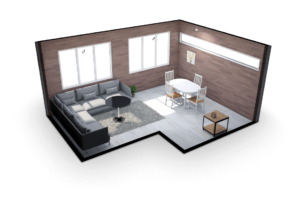
SketchUp
Those who want to create a 3D floor plan of the environment to have a more complete and realistic view of spaces can rely on SketchUp, an advanced and feature-rich 3D design and modeling software. This program allows you to create an accurate visual rendering of any project, from simple objects to rooms, houses, buildings, shops, etc.
It creates software that is easy to use even by those with no design experience; unfortunately, it has become quite complex and chaotic at first glance as more functions are added every day. However, there are handy tutorials, and the fact that the program translates precisely what you want helps a lot to understand!







