Contents
What is the Best Wi-Fi Extender? Do you need to bring the Wi-Fi signal to a big house or office, to different floors, or even extend the wireless signal’s coverage to your garden? It would help if you had a better Wi-Fi extender. It works simply; it takes the current Wi-Fi signal of your modem or Wi-Fi router and transmits it amplified.
Using a smartwatch to control home automation is also common now. For this reason, all devices and household appliances are connected to the Wi-Fi network makes you feel comfortable outside the home.
A Wi-Fi extender that guarantees total wireless coverage guarantees that you won’t be in doubt when you’re away from home. You can check in real-time that everything is closed and possibly even plan a pleasant return home.
What is The Best Wi-Fi Extender of 2023
Does your router’s Wi-Fi signal expose the wireless signal in some rooms and weak in others? If you want to fix the problem, you can use a Wi-Fi extender. Don’t worry, because, in this article, we will explain how to choose the best Wi-Fi extender to meet your needs based on the professional or home environment you need to cover.
The goal is to have your entire office or home covered by Wi-Fi with a complete and stable signal in all situations, to make the most of the speed of your internet connection. To clear all your doubts, we will explain the features of each Wi-Fi extender one by one, which can often be vague and confusing. Here are the best Wi-Fi extenders of 2022:
1. TP-Link TL-WA850RE: The Best Wi-Fi Extender on the Market
With 300Mbit/s speeds, it’s compatible with 802.11n/b/a/g wireless classes and is one of the cheapest and most viable extenders. Beautiful to have, its refined design integrates well into both professional and home environments. It will not look bad even if you install it in the living room displaying it.
It’s easy to set up, and an intelligent LED shows you the best location to put the Wi-Fi extender in real-time. It also integrates the WPS button, which guarantees a one-click connection to the wireless router.
Your modem router doesn’t have wireless capability? Use the extender’s Ethernet port. So create your Wi-Fi network, connect the LAN port with a cable to your router’s Ethernet port and configure the extender as an access point.
Manage this Wi-Fi extender intuitively and quickly via the dedicated smartphone app. Thanks to the profile system, you can memorize access to more than one wireless network.
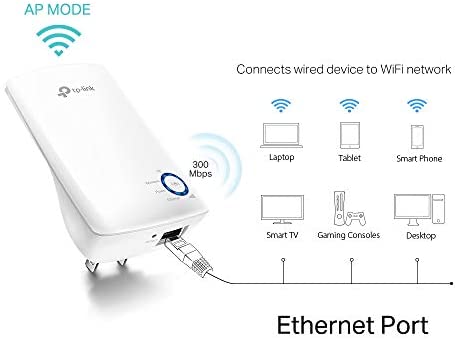
2. ASUS RP- N12
Asus Wi-Fi extender works as an extender and Access Point (AP). You can connect it to an Ethernet port using the LAN cable in AP mode. For example, imagine you’re in a hotel, and the Wi-Fi signal is terrible; use the wired connection and set up your wireless network in the room. Configure this extender as a hotspot or connect it to your smart TV via cable.
With ASUS RP-N12, you don’t need to install apps; press the WPS button, and you can install it that way. You can connect this extender and a PC via wired or wirelessly to a smartphone and access a simple web page-based configuration menu.
The RP-N12 Wi-Fi extender has dual MIMO antennas that allow you to increase the transmission speed without increasing the transmission bandwidth. Thanks to the router, this extender is also equipped with roaming assist technology; you will never have to switch Wi-Fi networks while roaming around the house. If you enable this function, your devices will automatically connect to the strongest Wi-Fi signal, whether a repeater or a router.
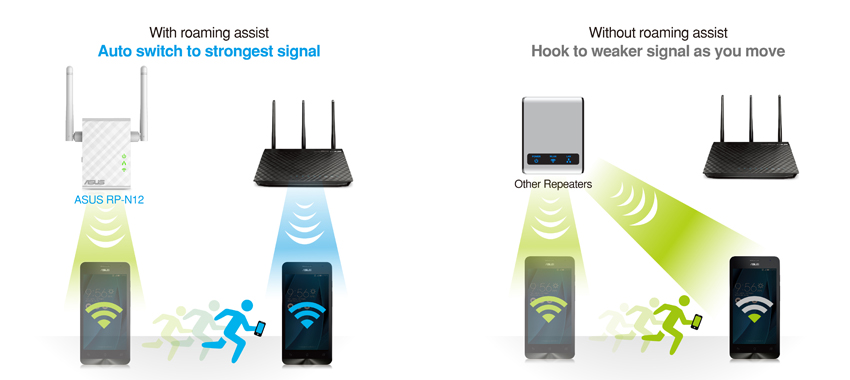
3. Netgear EX6130
The Netgear EX6130 has many different features. External antennas provide better coverage, and this repeater has a pass-through power outlet as it has a built-in power outlet that you can use with other devices.
An Ethernet port also connects wired devices such as a game console, smart TV, or decoder. This Wi-Fi extender guarantees excellent performance during video streaming and online gaming, thanks to FastLane technology.
This Wi-Fi extender is easy to configure; you can access the settings menu via a web page via a wired LAN connection or Wi-Fi. In this way, you don’t need to download any application.

4. D-Link DAP-1620
It’s the best Wi-Fi extender as a pass between economy and functions. There is a dual-band, and dual retractable antenna for the D-Link Wi-Fi extender, which can reach up to 1300Mbit/s declared by the manufacturer. It supports Mesh technology, which gives the best when connected to a network router, ensuring a fast and stable connection.
The DAP-162 also comes with an 802.11k/v innovative roaming network called Mesh Smart Roaming, which enables your devices to intelligently switch to a stronger Wi-Fi signal while you roam around the house. This prevents that ugly buffering text from appearing and thus blocking the flow when you move from one room to another.
Setup is simple with the D-Link app using your smartphone, but alternatively, you can use the DAP-1620 and the WPS button on the router. So the Wi-Fi extender automatically configures itself for you. D-Link also includes a web page configuration wizard for you for maximum flexibility.

It will help if you read our article, What is the Best Wi-Fi Extender for Home and Office?






