
How to Format a USB Drive on a Mac?
Suppose you have always been a Windows user and switched to Apple. In that case, you will undoubtedly have noticed many differences and faced some difficulties when it…
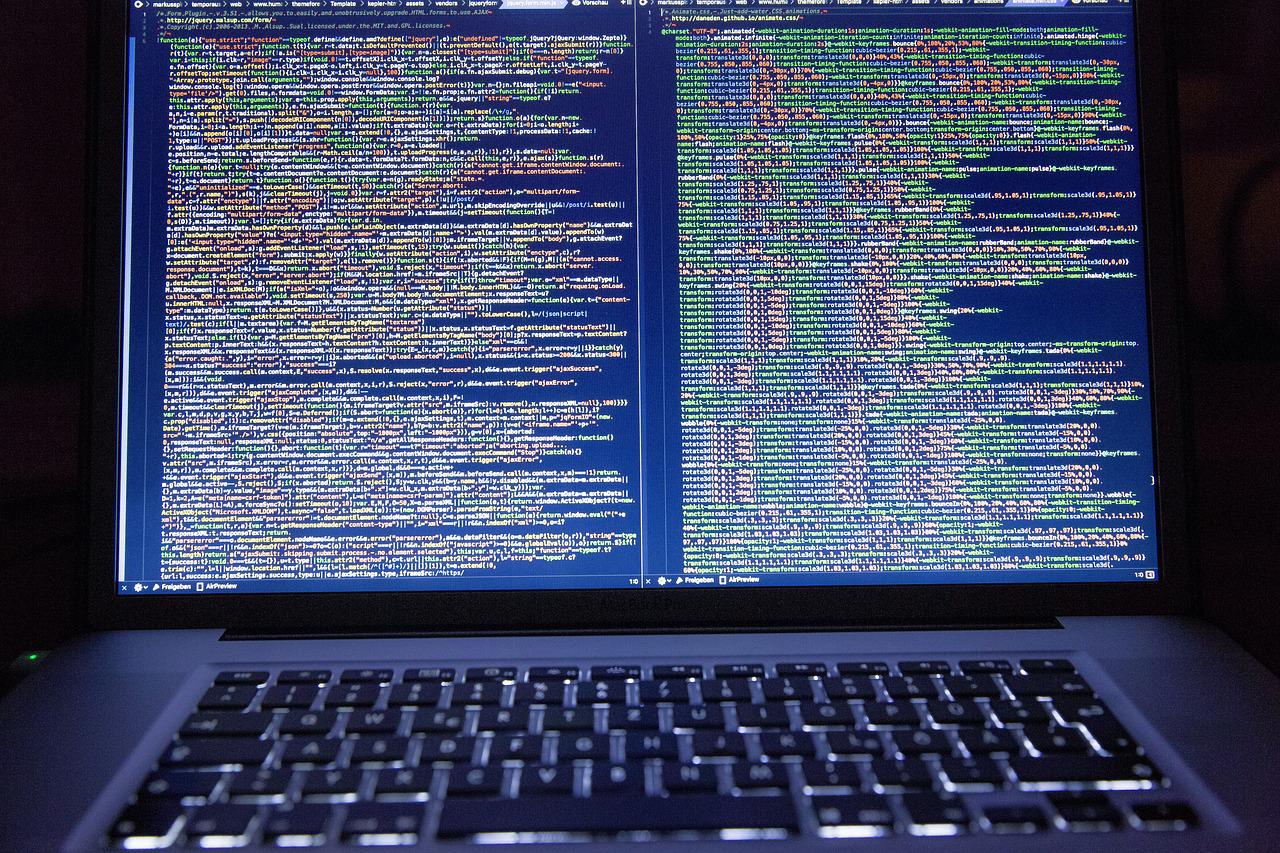
How to Enter the Computer’s Bios?
Usually, when you start your computer, the operating system installed on your primary disk begins automatically. However, if you want to change the operating system, format your disk,…

How to Take a Screenshot of a Computer? How to Save Screenshot?
In this article, we will tell you how to take a screenshot of a computer and capture all or part of the screen or screenshot. This is a…

Best Assembled Computers Configured for Gaming
Do you like to play games, but your computer doesn’t have the power to run even the most minor details in old and new games? If you’re looking…

Improve PC Performance: How to Speed Up Your Computer?
Has a computer been jerky for a while and takes too long to load any program? Would you like to revert it as fast or faster than initially?…

How to Check Which Version of Windows You Have
How to Check Which Version of Windows You Have? Do you want to buy a new game or install a program but don’t know what operating system your…
